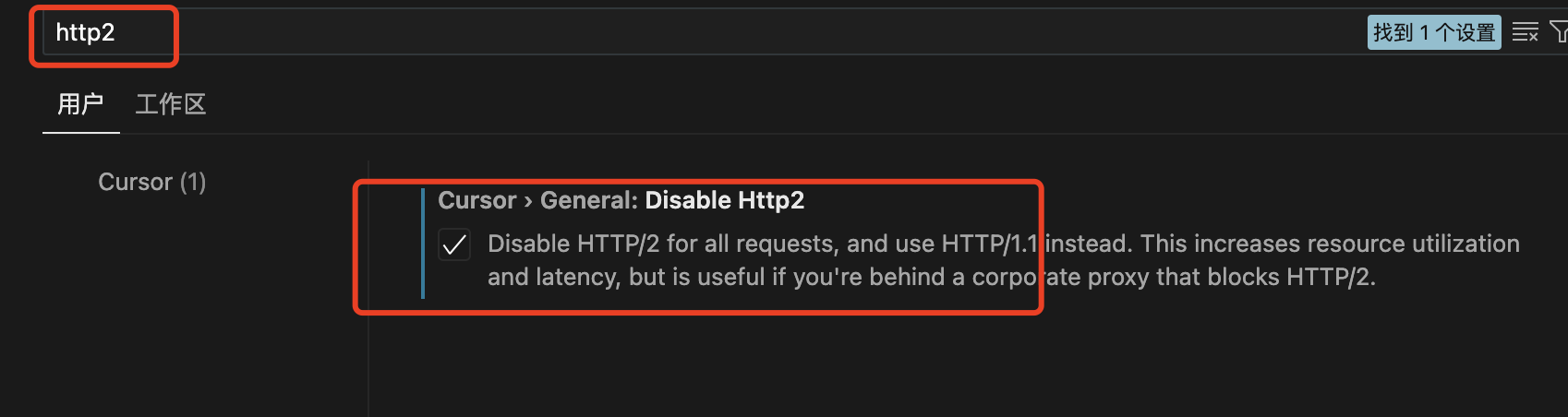北京时间 2025-07-16 15点 左右开始提示如下:
Model not available
This model provider doesn't serve your region. Visit https://docs.cursor.com/account/regions for more information.
别急,我找到了一个亲测有效的解决方案,让你的Cursor满血复活!
重要前提:设置应用代理
路径:文件 -> 首选项 -> 设置 -> 搜索 proxy
操作:在 应用程序 -> 代理服务器 中,填入你的代理地址(例如 http://127.0.0.1:7897)。
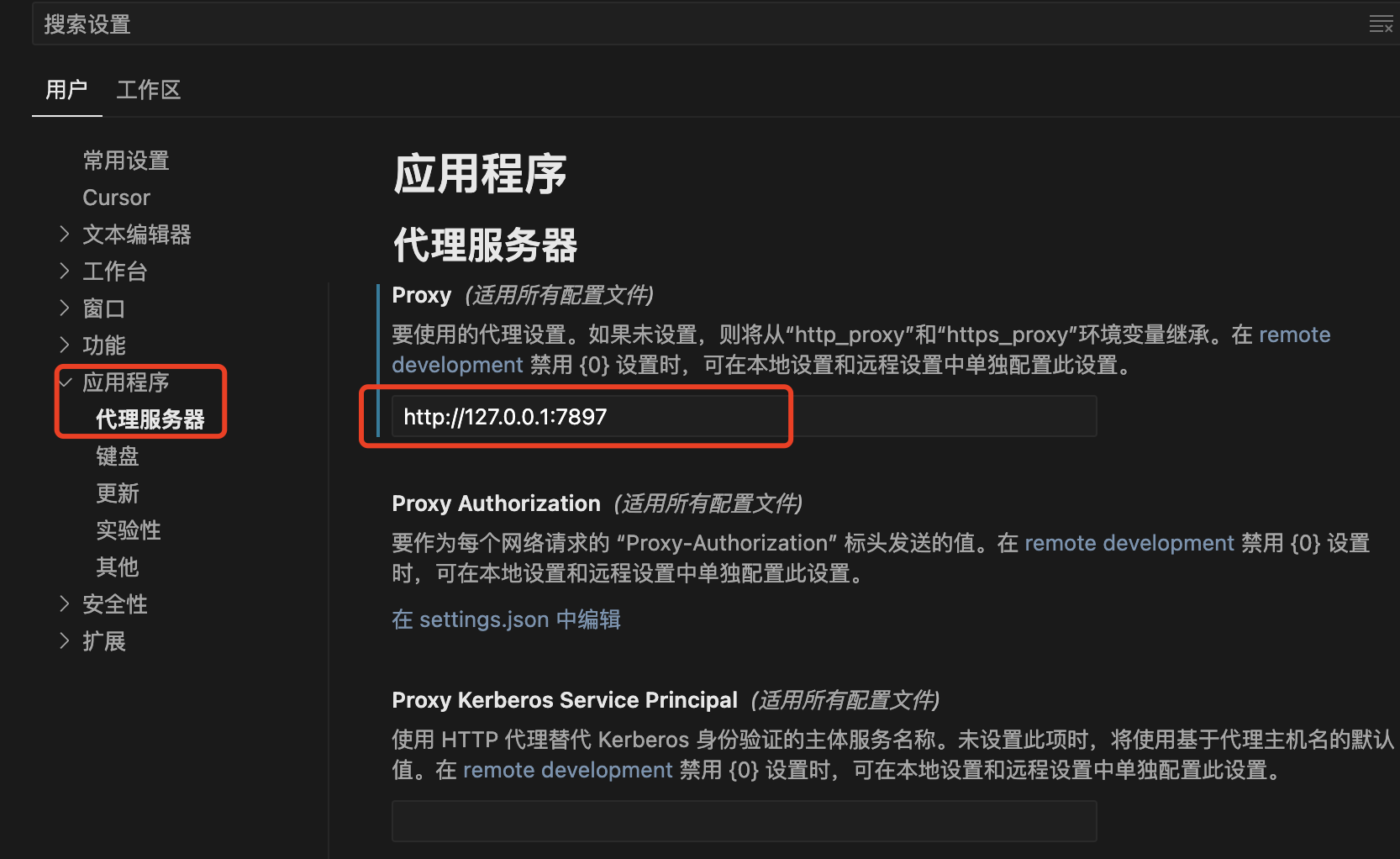
禁用HTTP/2.0
1. 在Cursor设置中搜索 http。
2. 取消勾选 Http: Enable Http2。
原理解析: 强制网络请求回退到HTTP/1.1,确保代理工具能接管流量。
3. 打开你的魔法上网工具。
4. 切换到【全局模式】(Global Mode)。
原理解析: 确保所有网络流量都通过代理,从而绕过地区限制。